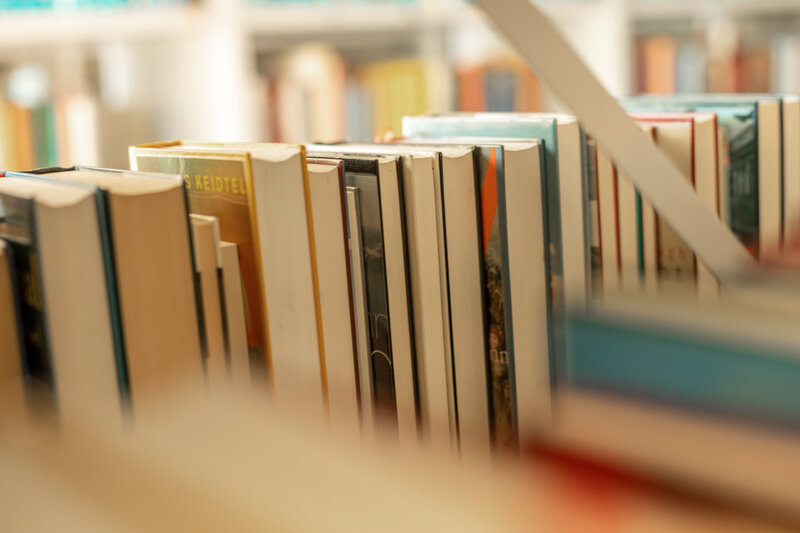Library
WELCOME TO THE LIBRARY OF FH KUFSTEIN TIROL.
WE SUPPORT YOU WITH A WIDE RANGE OF PRINT AND E-MEDIA.
Opening Hours
-
Monday to Friday
09:00 - 20:00 Uhr -
Saturday
10:00 - 18:00 Uhr
Head of library

Helga Dornauer
Head of Library
Literature and media search
Workshops and Training
INTRODUCTION TO THE LIBRARY (ONLINE)
Duration: approx. 1 hour
In this workshop, students get to know the kubi library rooms with the help of a virtual tour. We also explain the FH Kufstein Tirol library homepage and our search engine and databases to the students. The aim of the workshop is to develop their own search strategies. We also show how information sources can be obtained, evaluated, identified and used. The processing of information using reference management programs will also be briefly outlined in the workshop.
INTRODUCTORY COURSE: WORKING WITH CITAVI (online)
Duration: approx. 1.5 hours
Citavi is a reference management tool specially designed for pieces of academic writing; academic paper. In this course, students will learn about the various functions of Citavi in order to efficiently organize and structure literature research and writing processes for seminar papers or theses. The course includes the creation of a project, source citations, citation settings and the integration of Citavi in Word. Lecturers can book the course for their courses, while individual registrations are possible for students (e-mail: bibliothek@fh-kufstein.ac.at). The next available date will be communicated in the reply letter.
Video-Tutorials FOR STUDENTS VIA MOODLE:
COACHING FOR FINAL THESES (Kubi)
Meetings are organized regularly and take place at the kubi. Students from all disciplines meet to exchange experiences and motivate each other. Prof. (FH) Dr. Uwe Heil is available as a coach and has already supervised over 100 theses.
The meetings take place from 18:00 to 20:00 in the kubi. You can join and leave at any time. The offer is free of charge and does not require registration.
Dates: Coaching in German
- 05.02.2025
- 05.03.2025
- 09.04.2025
- 07.05.2025
Dates: Coaching in English
- 22.01.2025
- 19.02.2025
- 19.03.2025
- 23.04.2025
- 28.05.2025
Questions & Answers
Information on our library
What is the kubi?
The kubi - Kufstein Library for Science & Leisure was created in 2018 from the merger of the FH Kufstein Tirol Library and the Kufstein Public Library. It is run by the FH Kufstein Tirol and offers support for scientific research, teaching and studies as well as for general education, information and leisure. The kubi is an organizational unit of the FH Kufstein Tirol Bildungs GmbH.
Who can use the library?
The library is open to all interested persons, regardless of their affiliation with the Kufstein University of Applied Sciences or their place of residence.
Do students need a library card?
For students of the FH Kufstein Tirol the digital student ID card is valid in combination with the key chip as library card.
How can I access my library account and what are my login details?
The page of the direct login area can be saved in your favorites.
Otherwise, click on “Login” in the top right-hand corner to log in via the library search engine or use the link on the kubi website under “Library account & renewal”.
- Access data for kubi users:
E-mail address (entered during registration) and default password - Access data for students of the FH Kufstein Tirol:
Login data of the FH Kufstein(Matrikelnummer@stud.fh-kufstein.ac.at anddefault password)
What are the fees for using the library?
- For external users with a valid Kufsteincard: The use of the library is included in the Kufsteincard, there are no additional costs.
- For external users without a Kufsteincard: There is an annual fee of EUR 20,- (reduced rate of EUR 10,- for senior citizens, students of others universities and people with disabilities).
- For students of the FH and pupils of the ISK: Use of the library is free of charge.
How can I extend the loan period?
After logging into your online library account, your name will appear in the top right-hand corner. Click on the arrow to go to the 'My loans' page and renew your loans.
How can I have currently borrowed books held for me?
You can reserve books online. To do this, log in to your library account. Click on the "Hold" button in the library's search engine to select a book to hold. As soon as the requested book is returned to the library, you will automatically receive an e-mail notification.
What are the overdue fees if I overdraw my rental?
Media that are not returned or renewed on time will be subject to a reminder fee of EUR 1,- per item in the first week and an additional fee of EUR 5,- per item from the second week onwards. There is no legal entitlement to a reminder to return books on time.
How can the kubi workspaces be booked?
There are three meeting rooms available for 6, 8 and 10 people. These must be reserved in advance by e-mail at "Bibliothek@fh-kufstein.ac.at". The key cards are deposited at the circulation desk. A deposit of EUR 10,- will be charged to the library account and will be refunded upon return of the key.
Which media can be borrowed?
There are specialist books and scientific journals, as well as novels, non-fiction, children's and youth books, games, audio books and DVDs available.
In principle, all books with a blue and white shelfmark can be borrowed.
All newspapers and some periodicals (academic journals and current issues) are also not available for loan.
Which items can be borrowed from the library?
The kubi rents out photo and video equipment, tablets and accessories or presentation equipment.
The equipment can be reserved in advance at bibliothek@fh-kufstein.ac.at. The loan period is one week.
Photo- & Videoequipment
- Amaran LED video light
- Digital reflex camera : Canon EOS 700D
- Folding reflector Delamax 107 cm
- GoPro Hero 3 : incl. accessories
- Logitech Webcam C925e
- Rode Wireless ME wireless microphone set and interview handle
- Rollei Actioncam 525 including accessories
- Memory cards
- Smartphone Stabilizer Osmo Mobile 6 OE200
- Tripod
- USB microphone TIE TUR Studio Microphone
- Video camera Sony Digital 4K Video Camera Recorder
- Video Camera Sony HDR-PJ 10E
- Video Camera Sony Vlog Camera ZV-E10
Presentation equipment
- Beamer NEC M361X
- Logitech r400 Wireless Presenter
- Various adapters
Tablets & stuff
- Apple Pencil
- Dictation device : VoiceTracer
- iPad Air 16GB : iSurvey is installed
- iPad Air 64GB : iSurvey is installed
- Speaker Jabra Speak 510
Calculator
- Calculator Texas Instruments : TI-30 ECO RS
How many media can be borrowed and for how long?
Up to 15 items (books, magazines, audio books, DVDs and games) can be borrowed at the same time. The loan period is three weeks. Renewals are possible up to three times for another three weeks, unless the title is already reserved.
How do I find the media in the library?
Each search result for a print book displays a signature (= code on the spine) and the location. There are differences depending on the location. The printed books are arranged systematically.
Location Building A 1:
- Fiction, Children's and Young Adult Literature, and Biographies
The signatures indicate the respective sections. DR stands for fiction, DR.J for juvenile fiction, B for biographies and J for a book in the children's section.
Within these sections, the books are sorted by genre and then alphabetically by author.
Location Building B 1:
- Science and nonfiction section
The shelves in the science section are systematically arranged from A-Z.
Example: Call number found "QQ 000 C229". The letters indicate the subject, "Q" stands for "Economics", "QQ" is the subcategory "Specific Economics", the number "000" is a further subcategory, "General". The following combination of letters and numbers "C229" is a code for the name of the author.
Additional information: The number of copies is shown in the signature within round brackets, and a minus sign and a number indicate the volume.
The nonfiction shelves are organized by subject. - DVDs, audio books and games
DVDs begin with the signature TT and are arranged alphabetically by genre and title. Children's DVDs have the call number TT.J.
All audio books have the initials TD or children's audio books TD.J and are sorted alphabetically by genre and author. The audio book characters (Tonis) are sorted numerically.
The children's games are sorted by age group, all others by genre.
Where can I find print magazines and newspapers?
The print journals are divided into two areas. In the media lounge you will find the journals of the public library, which can be borrowed (except for the latest issue). The academic journals are located in building B.
Daily and weekly newspapers are also located in the Media Lounge. These cannot be borrowed.
Can I recommend a book to the library for purchase?
Suggestions are always welcome.
On our website or in the search engine you can fill in the form "Suggest a purchase". Forms are also available on site. You will be notified by e-mail if your suggestion has been accepted and when the requested item will be available.
What is Onleihe?
Onleihe Tirol (Onleihe Tirol) is a digital portal of the Tyrolean libraries and enables the borrowing of various eBooks, eAudios and ePapers. These include children's and young adults' literature, fiction and non-fiction and can be downloaded either directly in the browser or in the app on a smartphone or tablet as well as on an e-book reader and read for the duration of the loan period. It is available free of charge to all registered readers.
Activation: kubi users with a valid library account can request a free Onleihe account by email, phone or in person. Within 48 hours the Onleihe account will be activated and the borrowing can begin. The maximum loan period is three weeks. The items are then automatically returned. If a book is not available because it has already been checked out, it can be reserved. The user will be notified by e-mail as soon as the book is available again.
How does the Library Search Engine work?
The central point for searches is our search engine. Here you can search all available media with a single query. This includes databases licensed by the library (with the exception of Statista, Marketline and Austrian Standards), e-books and e-journals.
To refine your search, you can use various criteria such as type, year of publication, language and publisher. Please also note the options in the left menu bar.
How do I find a thesis in the library or search engine?
Submitted theses from the class of 2022 (= class of 2020) are available online and can be viewed via the library search engine. They can be found under the collection Master theses/Semester theses, sorted by degree program.
Attention! A previous registration with the library account is necessary for access!
The years between 2017-2021 (= academic years 2015-2019) are in the reading room, sorted by academic year. All master theses until 2017 are archived and must be reserved by e-mail to bibliothek@fh-kufstein.ac.at.
- Signature: M course code + course year / number
- Example: M-DIM 16/8
We recommend to use the index search of the library search engine for searching the master's theses. To do so, select the index Signatures and search for the corresponding signature (see example above).
Please note that printed theses cannot be borrowed and can only be viewed in the library.
How do I find an e-book?
Ebooks can be searched using our central search engine. After a term has been entered, the search can be refined with the filter options on the left side. For example, the filter "Limit to online resources" will only display e-resources.
Additionally, ebooks can be searched directly in our licensed databases. There are usually similar filtering options.
How can I get access to the e-journals?
E-journals, like all other e-resources, can be found via our search engine. There, the search can be narrowed down to "e-journals / peer-reviewed journals".
Additionally, e-journals can be searched for in the Electronic Journals Library (EZB) and in the WISO journal database.
How does the database search work?
The library search engine allows you to search numerous databases without the need for additional login information. The databases are available in the collection of the library search engine. In some cases it may be necessary to register with an e-mail address (PKZ@stud.fh-kufstein.ac.at) and a default password. Further information on the registration procedure can be found under the respective databases.
Which workshops and trainings can be booked for free?
Library Introduction (online)
Duration: approx. 1 hour
Students receive a comprehensive introduction to library resources, including the FH Kufstein homepage, search engines and databases. The goal is the development of own search strategies, the identification and use of information sources as well as the effective acquisition, evaluation and processing of information. Teachers can book the workshop for their courses. Students can register individually for a library introduction (e-mail to bibliothek@fh-kufstein.ac.at). The next available date will be announced.
Introductory Course: Academic Writing with Citavi (online)
Duration: approximately 1.5 hours
Citavi is a reference management tool designed specifically for scholarly work. In this course, students will learn how to use Citavi's many features to efficiently organize and structure their research and writing for a term paper or dissertation. The course covers creating a project, citing sources, setting up citations, and integrating Citavi with Word. Instructors can book the course for their classes, while students can sign up individually (email bibliothek@fh-kufstein.ac.at). The next available date will be indicated in the reply.
Getting Started: Writing with Zotero (online)
Duration: approximately 1.5 hours
Zotero is a reference management tool designed specifically for academic work. In this course, students will learn how to use Zotero's many features to efficiently organize and structure literature research and writing processes for seminar or term papers. The course includes creating a project, citing sources, setting up citations, and integrating Zotero with Word. Instructors can book the course for their classes, while students can sign up individually (email bibliothek@fh-kufstein.ac.at). The next available date will be indicated in the reply.
Video-Tutorials for students via Moodle:
Does the library offer thesis coaching?
Regular meetings are organized at kubi. Students from all fields of study meet to exchange experiences and to motivate each other. Prof. (FH) Dr. Uwe Heil is available as a coach and has already supervised more than 100 theses.
The meetings take place from 18:00 to 20:00 at the kubi. Joining and leaving is possible at any time. The offer is free and requires no registration.
Scheduled dates will be posted in advance.
Which literature management programs does kubi recommend?
The kubi recommends the use of Citavi and Zotero as literature management programs. Citavi is available to all students as well as to the team of the FH Kufstein Tirol free of charge. Zotero, on the other hand, is an open source program. Both programs assist in citing sources correctly, creating bibliographies, and structuring literature.
About Citavi
What is Citavi?
Citavi is a bibliography management software especially designed for academic work. It supports the organization and structuring of literature research as well as the writing process. It also allows you to customize the citation style and layout of your citations. You can also create and distribute assignments, which is especially useful for research groups.
Installing and Using Citavi
Before using Citavi for the first time, you will need to install it (note: not suitable for Apple devices).
Download Citavi: Download a free version of this program
To register, you must create a Citavi account using the email address of the FH Kufstein Tirol.
Getting started
First, open the Citavi program. Then click on "My University", select "Kufstein University of Applied Sciences", and log in using your Kufstein University of Applied Sciences e-mail address and your personal password. The e-mail address must be confirmed once.
Create a project
For further information, please refer to the Introduction to Scientific Work with Citavi. Lecturers have the possibility to make individual appointments with the kubi team for the students of a course. Students can also sign up for Citavi training (see Workshops and Trainings).
About Zotero
Installing and Using Zotero
To install, you must first download Zotero. Once all installation steps have been completed, the program can be opened from the Start menu.
Creating a Project
Zotero offers a number of features similar to those in Citavi, but with different names. Literature is managed in the "Library," while the "Overview" serves a similar function to the "Knowledge" section in Citavi. New entries can be added using the green plus sign or the wand. On the right side, you can also edit your entries and add metadata. Zotero also offers the ability to insert citations, summaries, and references directly into the writing program. A separate field for this information is automatically enabled.
What is predatory publishing and how can you protect yourself?
The number of scientific journals and publication opportunities has increased significantly in recent years. At the same time, there has been an increase in the number of fraudulent scientific publications. Predatory publishing is a criminal business model. Predatory publishers claim to publish serious scientific journals, often in the form of e-journals. They dispense with quality control and the usual peer-review process, even though they charge authors enormous fees. Often it is graduates and budding scientists who have little experience in publishing in journals and therefore fall for the offers of pirate publishers. This has a number of negative effects on the scientific community: the published research results do not reach the community, are dismissed as unserious, and diminish the reputation of the authors and of science in general.
A distinction must be made between predatory publishers, also known as pirate publishers, predatory journals, so-called "fake journals," and predatory conferences, where entire fake conferences are staged.
Caution is also required with publishing offers (e.g. from GRIN, AV Akademikerverlag, Shaker Verlag, ...), which intend to publish academic papers. In mass mailings, graduates are offered to publish seminar papers, bachelor theses, etc. It is not advisable to do this, as you will often be excluded from the copyright and have no chance of getting your work published again by a reputable publisher.
The following list of criteria can help to check the seriousness or trustworthiness of publishers or journals:
- The journal or publisher is known to my colleagues.
- The journal's field is known and clearly stated.
- The publisher is a member of a recognized association (OASPA, DOAJ, COPE, ...).
- The contact with the publisher is serious.
- All information (editorial board, contact persons, contact data, ...) is presented transparently on the homepage.
- The homepage is free of (technical, grammatical, orthographic, ...) errors.
- Peer review procedures are customary for this journal or publisher.
- The peer-review process is communicated transparently.
- The publication costs or APC (Article Processing Charges) are known and can be found on the homepage.
- The journal has an ISSN or DOI.
- It is not listed here: https://www.openacessjournal.com/blog/predatory-journals-list/
If you have any questions about predatory publishing or if you are unsure about a publisher's offer, the kubi library team will be happy to help.